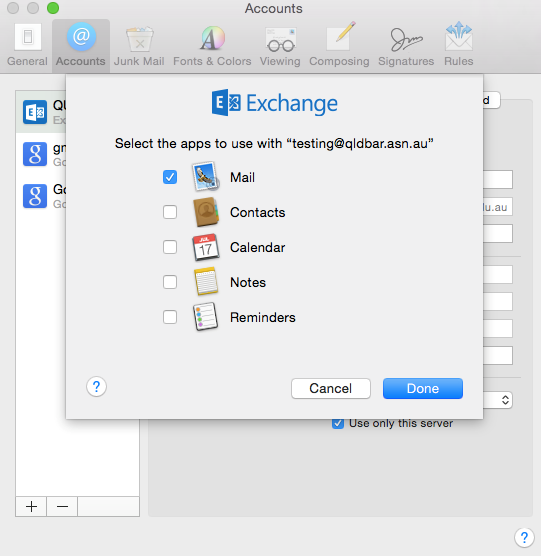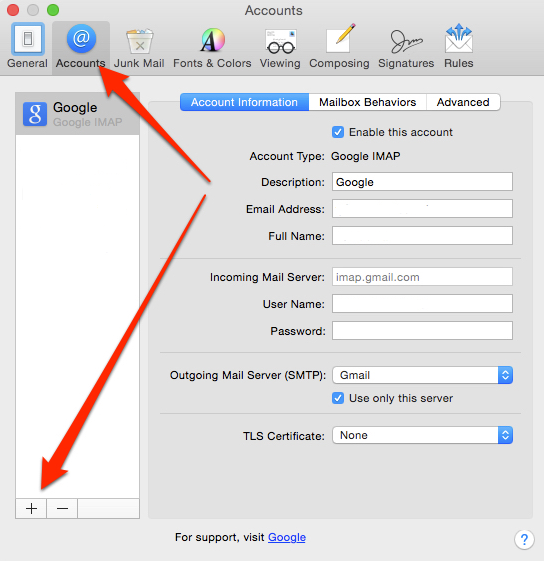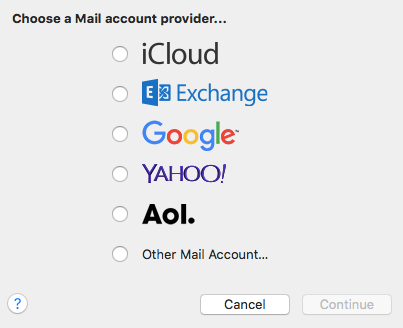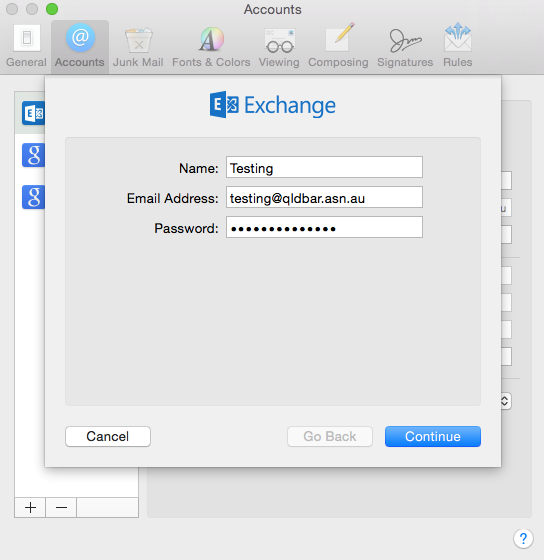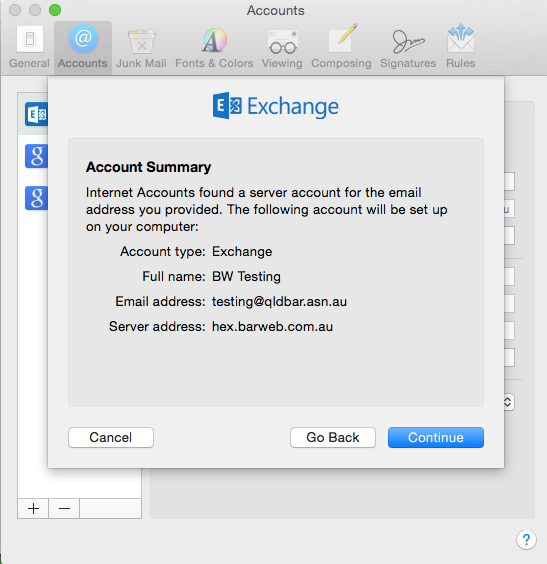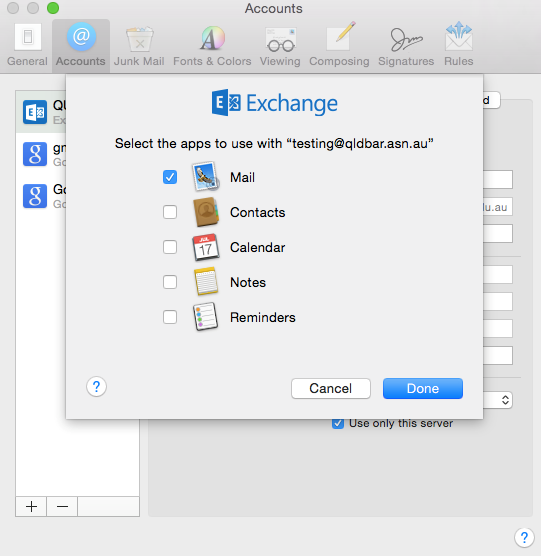Apple Mail - Mac
- Open Mail from the dock or from the Applications folder.If this is the first time opening the Mail application or the first account being added to the system, you may proceed to Step 4.
- Click Mail on the top left and select Preferences from the drop down menu.
- Click the Accounts tab at the top of the new window, then click the + icon at the bottom left-hand side of the window.
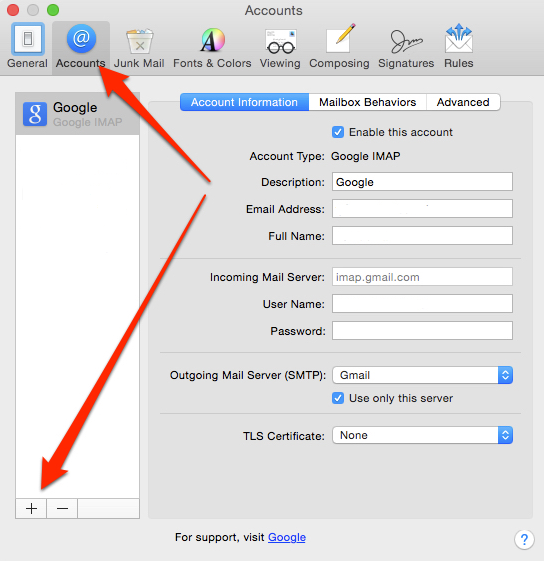
- On the following screen, choose Exchange as the mail provider and click continue.
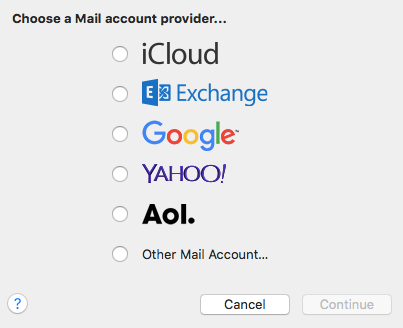
- On the next screen, enter the following details:
- Full name
- Full QLD Bar email address
- Password for the account
- Click Continue when all fields are filled in.
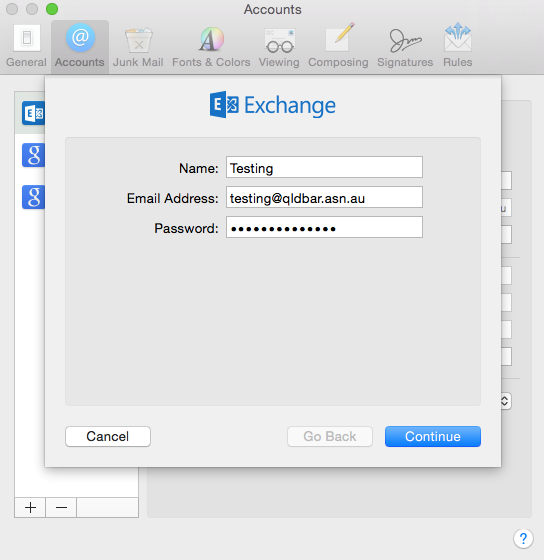
- A summary of your account settings will follow as below. Click Continue.
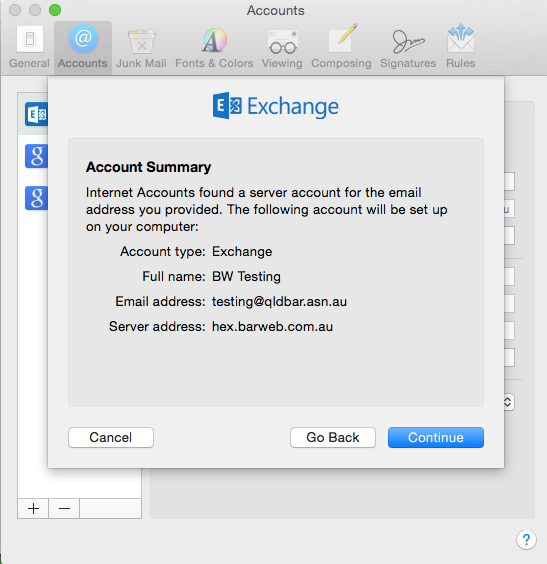
- Tick the boxes next to the items you would like synced (ensure Mail is selected). Click Done to connect to the mail server and to finalise the account details.