Windows Phone
- Open Settings.
- Tap Email + Accounts.
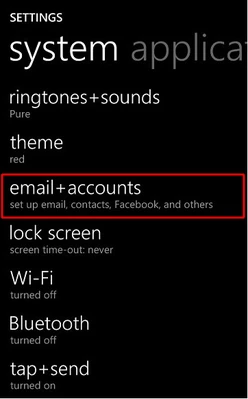
- Tap Add an account.

- Tap Advanced Setup.
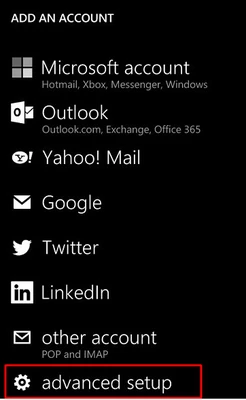
- Enter your full email address and password and hit Next.
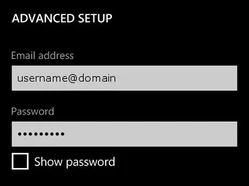
- Select Exchange ActiveSync.

- Fill in the fields with the following details
- User Name: Full email address
- Domain: Leave blank
- Server: hex.barweb.com.au
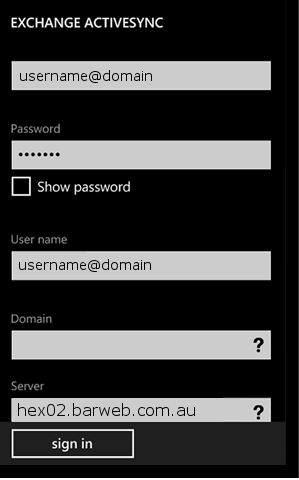
- Click Sign In. Your Windows Phone is now configured to use your email address.