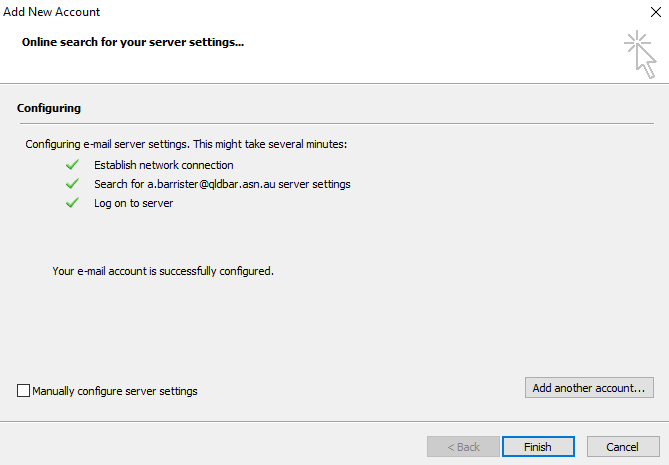Outlook 2010 - Windows
- Click on File > Account Settings > Account Settings...
(If opening Outlook for the first time proceed from step 3)
- Click New to add an email address to Outlook.
- Click on Next
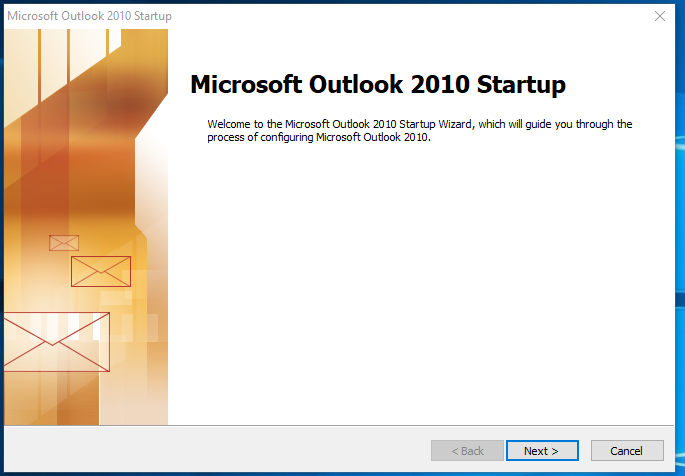
- Select Yes and click on Next
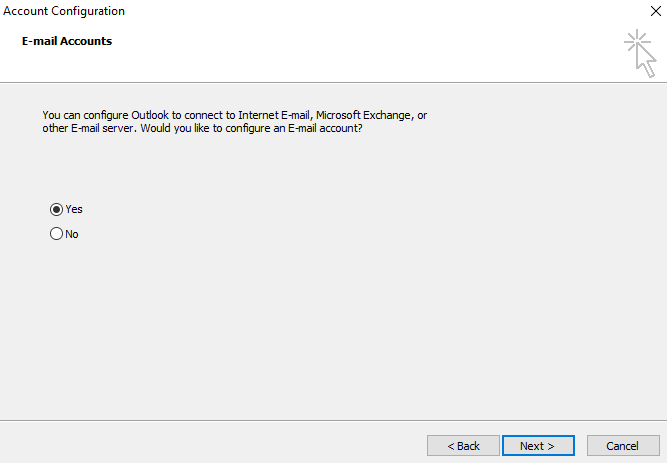
- Enter your email address and click on Next
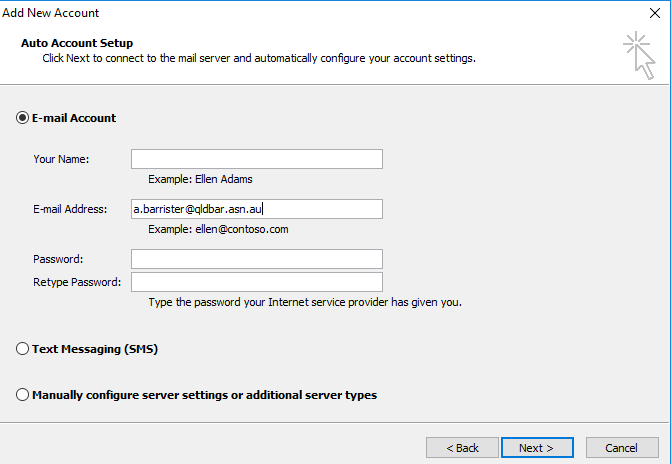
-
You will be prompted by the popup below. Check the Don't ask me about this website again option and click Allow
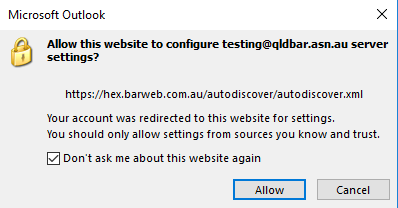
- Type in your password. Check the box to Remember my credentials and click OK.
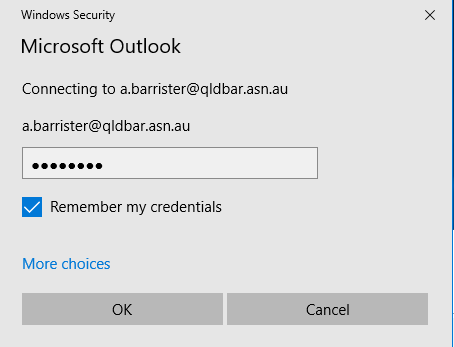
- Click Finish, your account is now setup and ready to go.