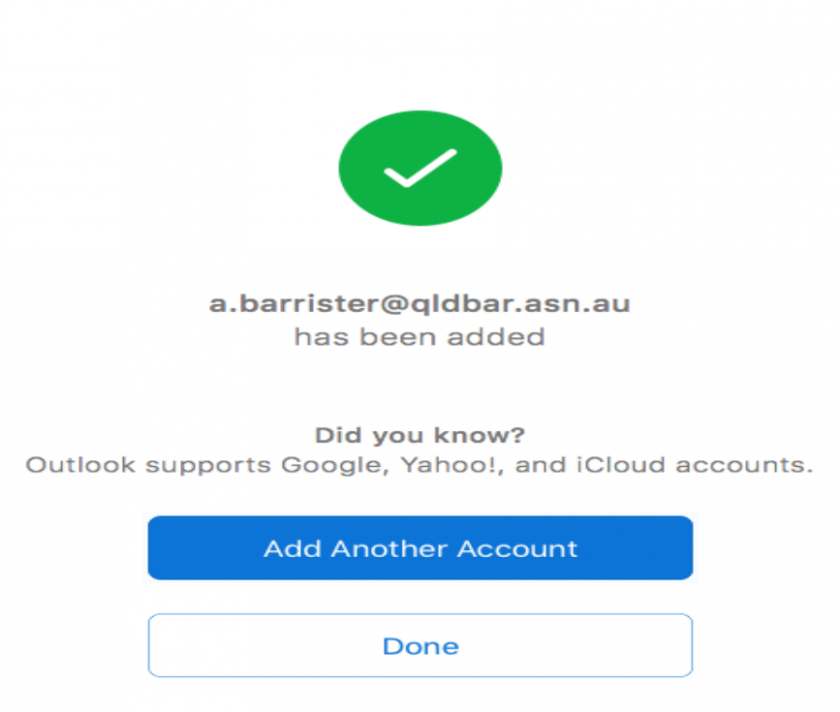Outlook for Mac
- Open Outlook for Mac 2016 / 2019
- Enter your email address and click Continue
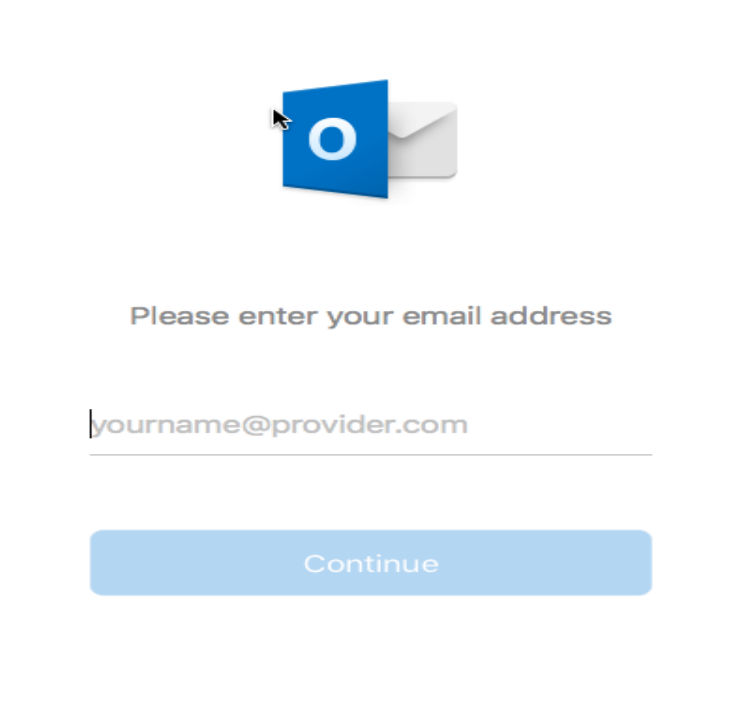
- Click on Choose the Provider
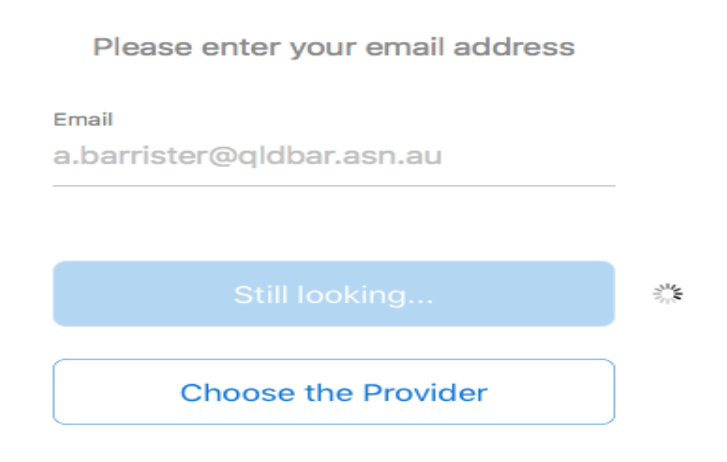
- Select Exchange
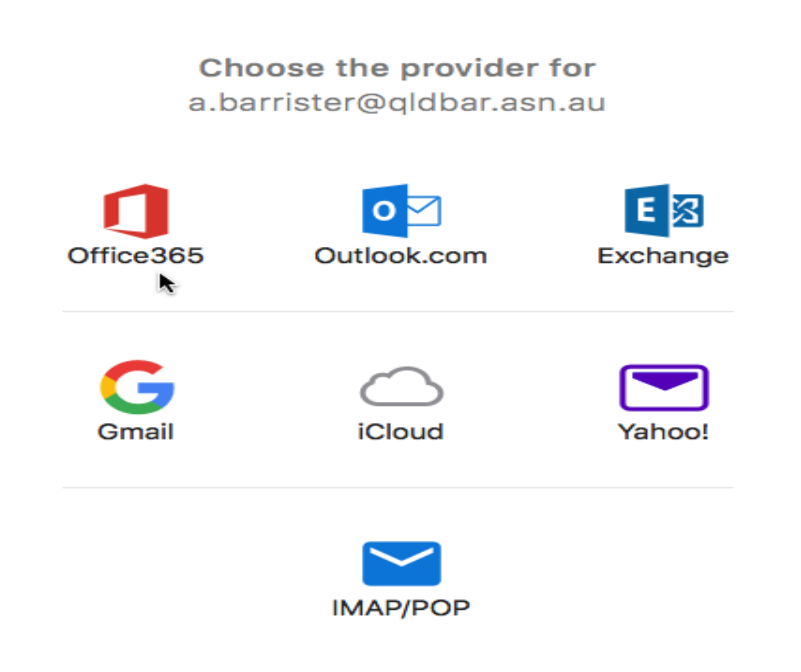
- Enter the following details
- Method - Username and Password
- Email Address - your email address
- DOMAIN\Username or Email - your email address
- Password - your password
- Server - hex.barweb.com.au
- Click Add Account
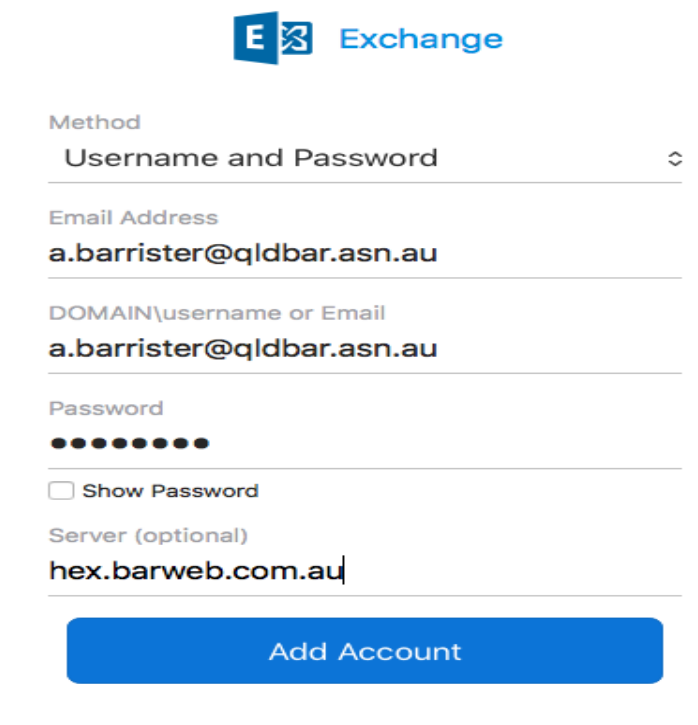
- Click Always use my response for this server and click Allow
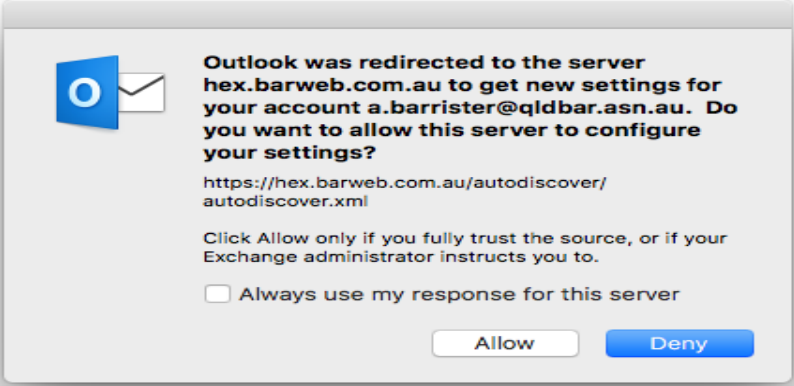
- Click Done