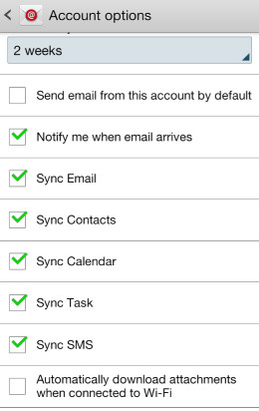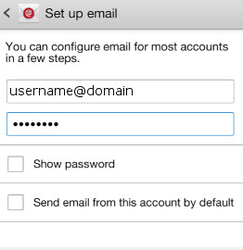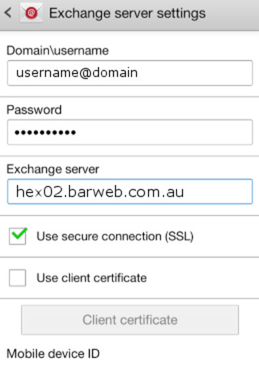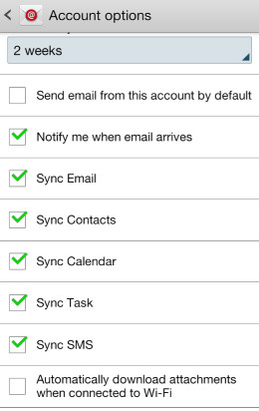Android
- If this is the first mail account you are setting up, click Mail, otherwise Mail -> Menu -> Add Account -> Microsoft Exchange (or Microsoft Exchange ActiveSync).
- In the Account Setup screen, enter your full email address and password (if you wish this to be your default account, tick Send email from this account by default) and click Next.
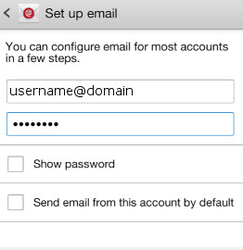
- In the next page fill in the fields with the following details and hit Next:
-
Domain\username: Your full email address
-
Password: Your account password
-
Exchange server: hex.barweb.com.au
-
Use secure connection (SSL): Tick this box
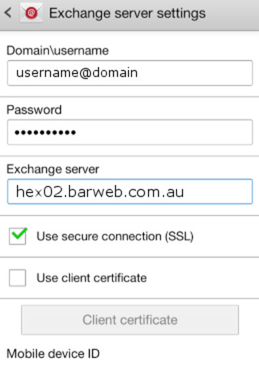
-
You may be prompted with a security warning. If so, click OK.
- Tick the synchronized settings you wish to apply to your device and click Next.