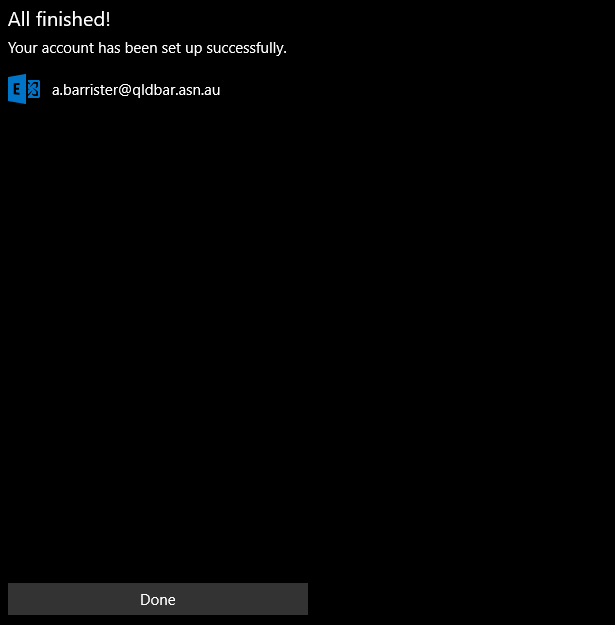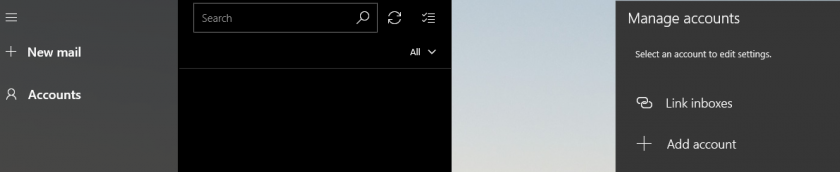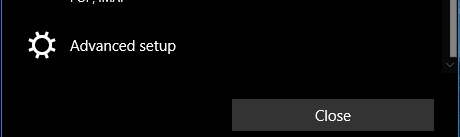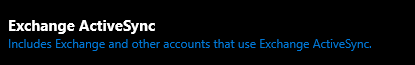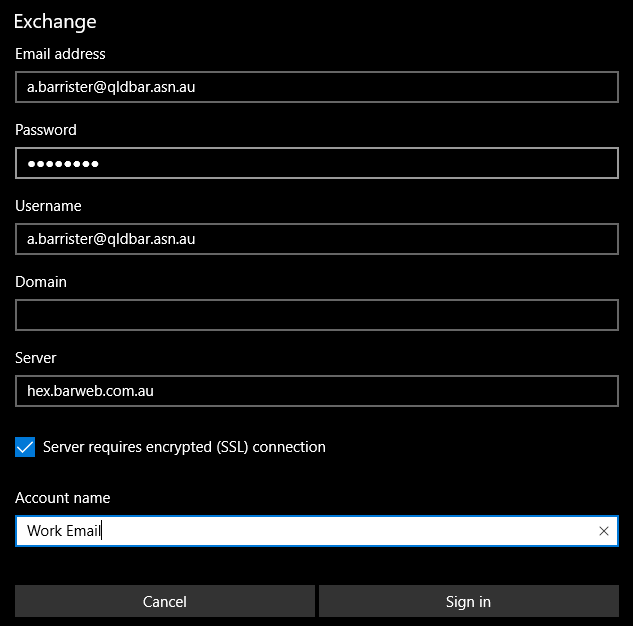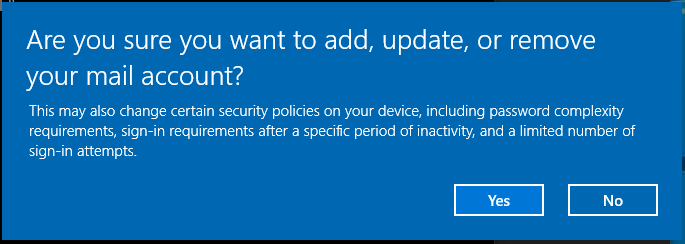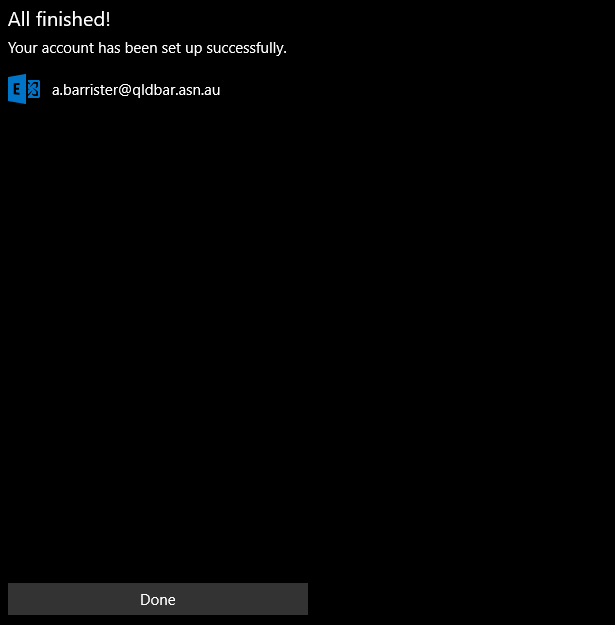Windows Mail
- Open the Windows Mail app
- Click on Accounts on the left, then click on Add account on the right
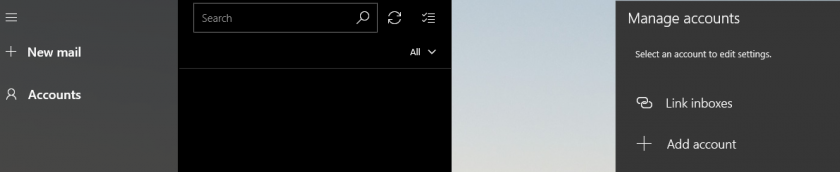
- Scroll down and select Advanced setup
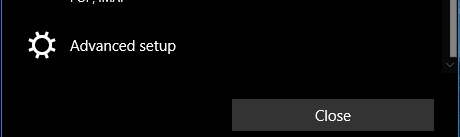
- Select Exchange ActiveSync
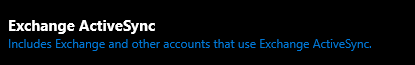
- Fill in the details as follows
- Email address - your email address
- Password - your account password
- Username - your email address
- Domain - Leave this blank
- Server - hex.barweb.com.au
- Server requires encrypted (SSL) connection - ticked
- Account Name - This is up to you, eg. Work Email
- Click Sign In
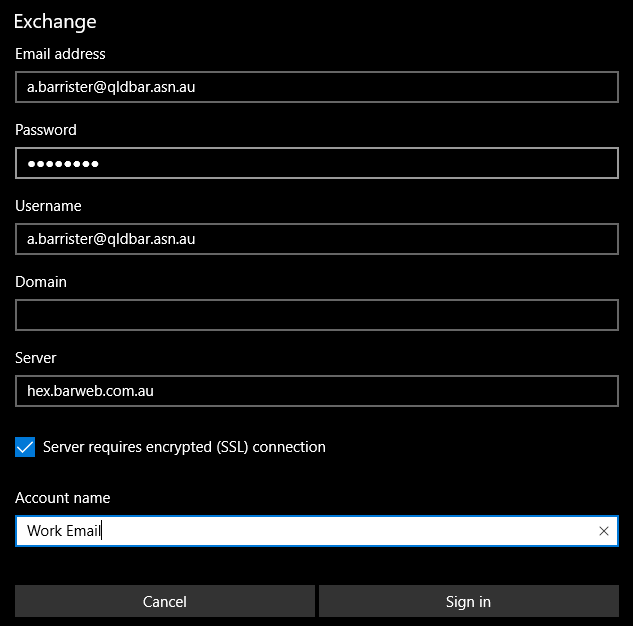
- Click yes to the pop up message (BarWeb does not enforce any security policies)
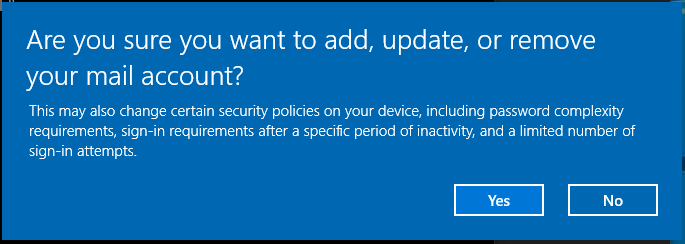
- Click Done