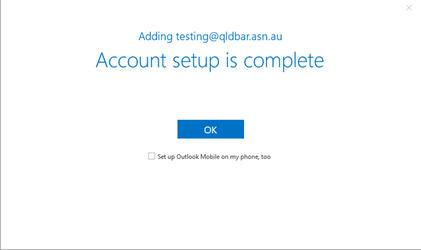Outlook - Windows
-
Click on File > Account Settings > Account Settings...
(If opening Outlook for the first time proceed from step 3) -
Click New to add an email address to Outlook.
-
Enter your email address and click Connect to continue.
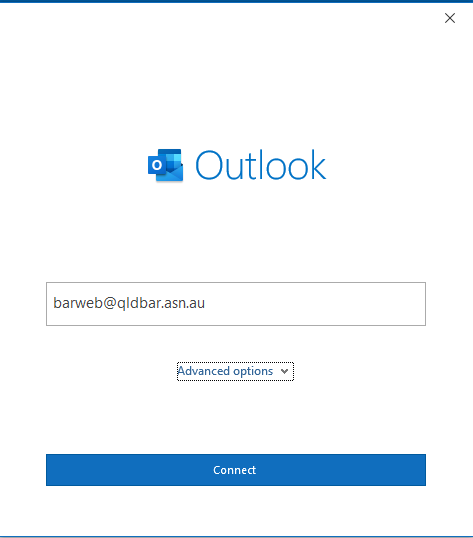
- You will be prompted by the popup below, click Exchange
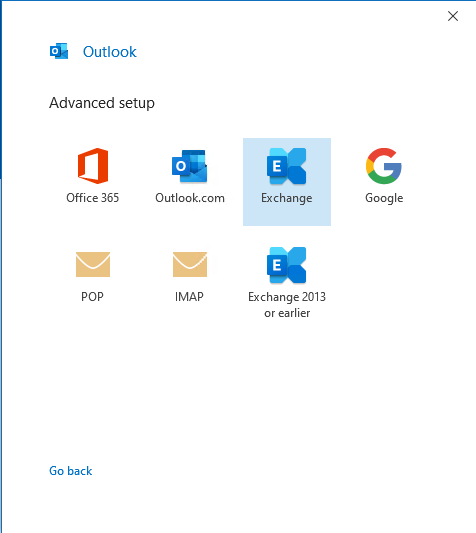
-
Type in your password. Check the box to Remember my credentials and click OK.
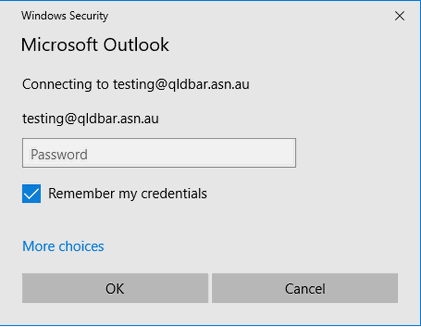
-
Click OK. Your BarWeb Hosted Exchange account is now set up in Outlook 2016.