Maximum allowed mobile phone partnerships
"You have 25 phone partnerships out of the maximum allowed 25 partnerships. After you reach the maximum, you can't create additional partnerships until you delete existing ones from your account."
-
Log into https://hex.barweb.com.au/owa with your email account details.

-
Click the gear icon at the top of the right-hand side of the page and select 'Options'.
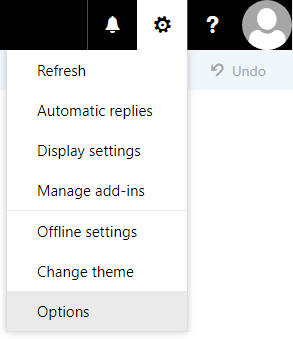
-
Click Mobile Devices in the left sidebar
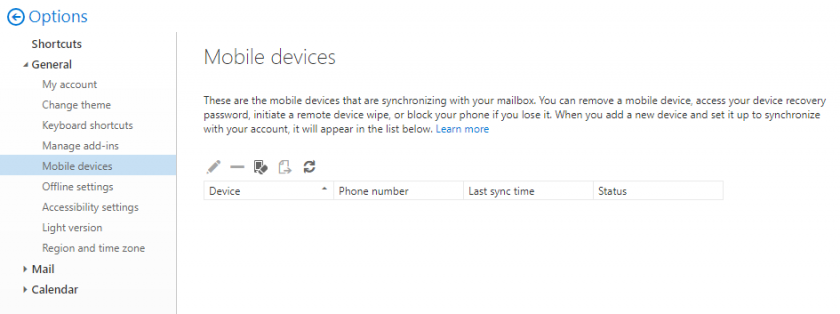
- Underneath Mobile Devices, select any unused devices and click on the remove icon to delete. You should now be able to create new mobile partnerships.