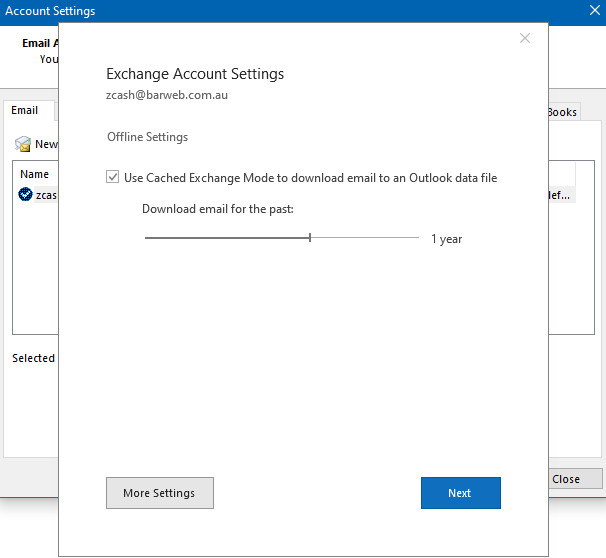Enabling Cached Exchange Mode - Outlook
- Click File -> Account Settings -> Account Settings.
-
Double click your account, then ensure the Use Cached Exchange Mode is checked.
Outlook 2010
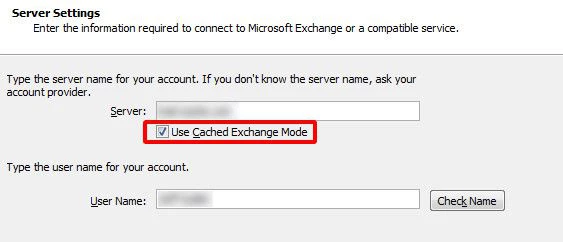
Outlook 2013
Cached Exchange Mode is enabled by default in Outlook 2013.
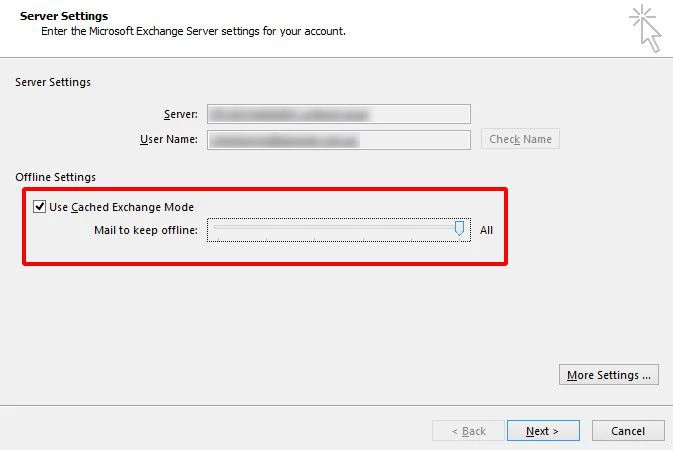
Outlook 2016
Cached Exchange Mode is enabled by default in Outlook 2016