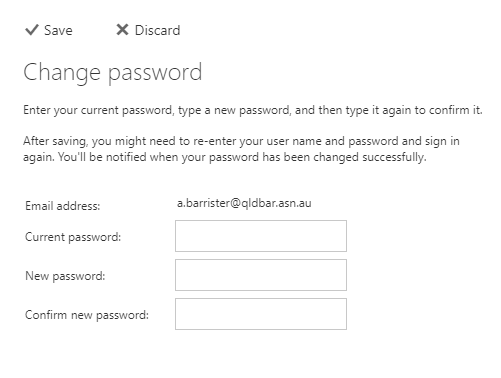Change my password
-
Go to https://hex.barweb.com.au/owa and login with your email address and current password
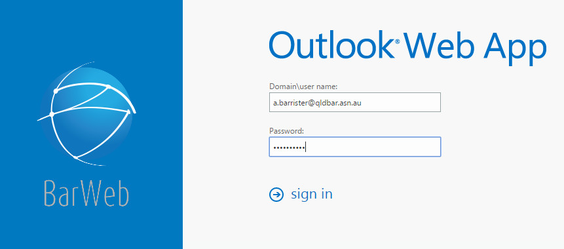
-
Click on the Settings cog in the top right hand corner of the page and select Options
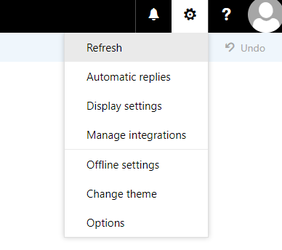
-
Click on General in the top left hand corner of the page and click on My account
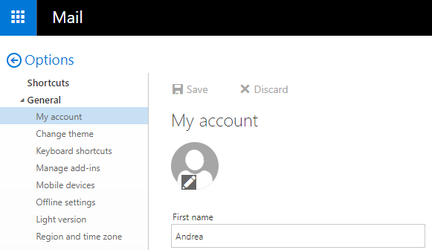
-
Click on Change your password (You may have to scroll down the page
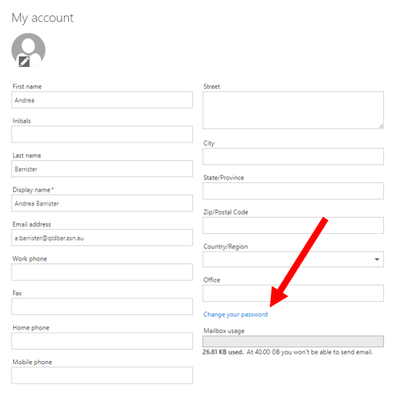
-
Type in your current password, then a new password and confirm your new password, then click save