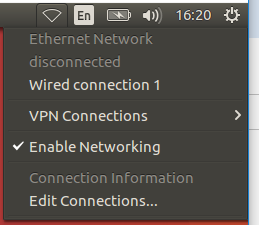Setting a Static IP - Ubuntu 16.04
- Click on the Networking icon in the top system tray and select Edit Connections...
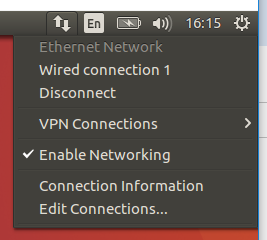
- Select your Wired Connection profile and click edit
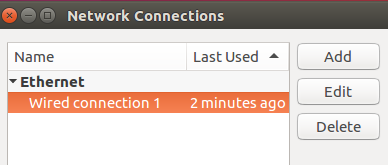
- Select the IPv4 Settings tab
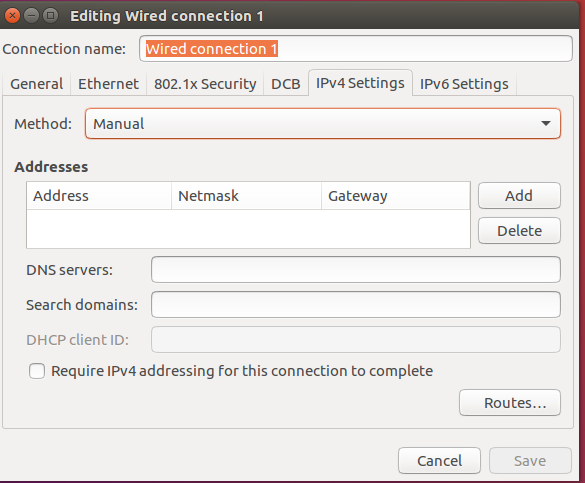
- Click Add and enter the IP details provided by BarWeb Support staff
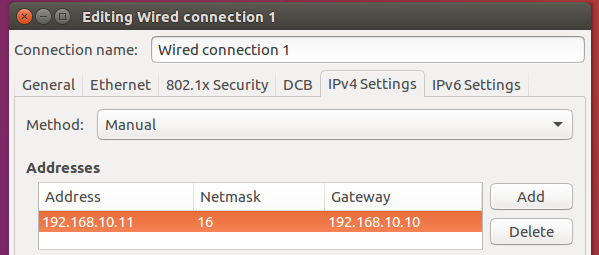
- Enter DNS IP address of 208.67.222.222
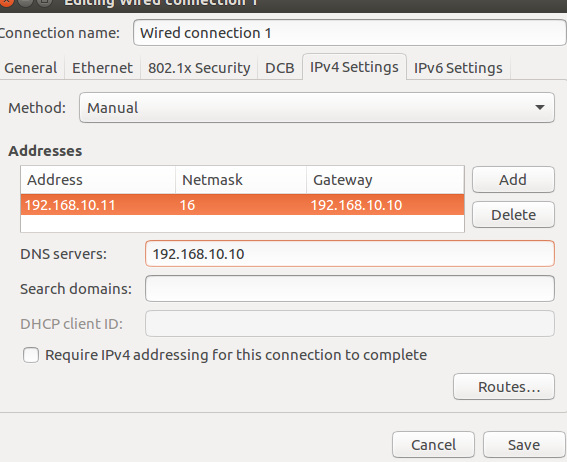
- Click Save
- Click Close
- Click on the Networking icon in the system tray and select Disconnect
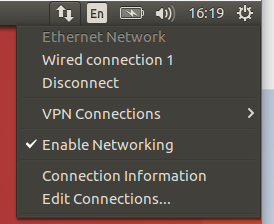
- Click the Networking icon again and select your Ethernet profile