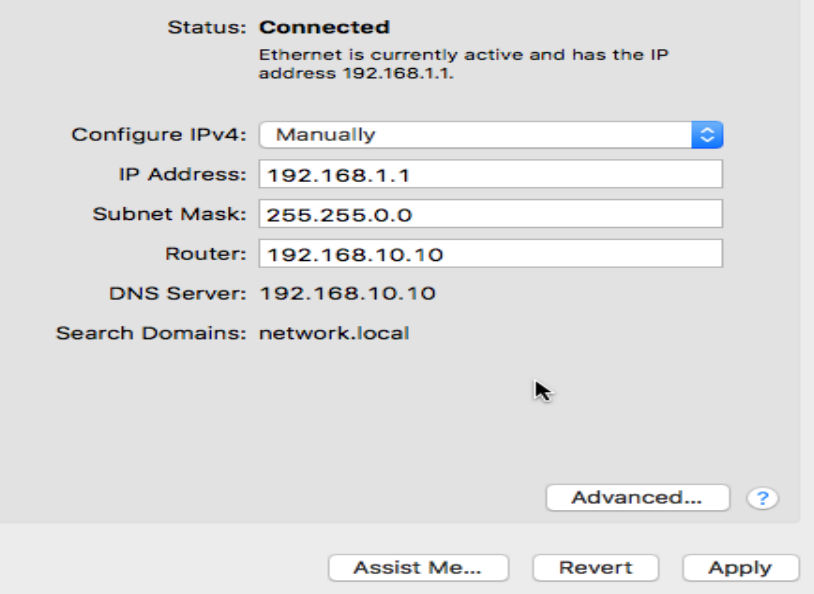Setting a Static IP - MacOS
- Click on the Apple logo in the top right and select System Preferences
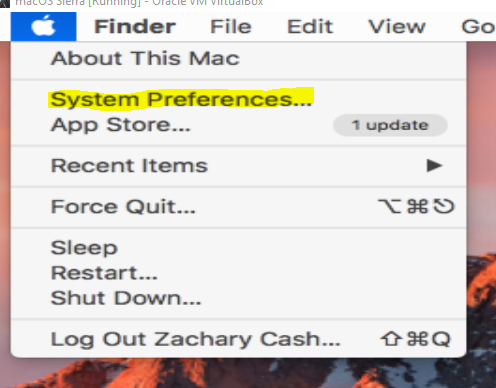
- Click on Network

- Select Ethernet
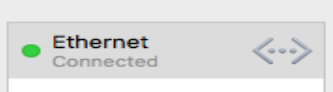
- Change Configure IPv4 to Manually
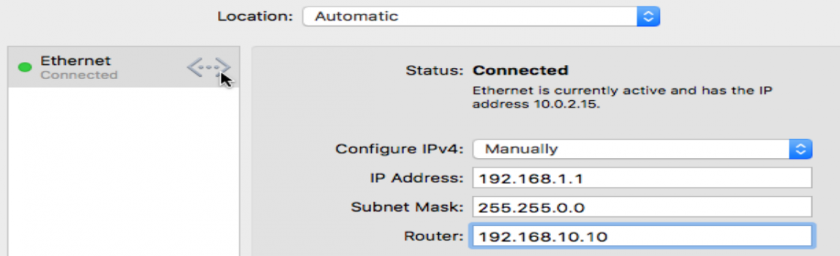
- Enter the IP details provided by BarWeb Support Staff
- Click on Advanced...
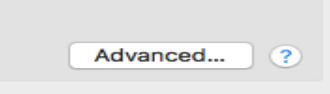
- Click on the DNS Tab
- Click on the + icon and enter the IP 208.67.222.222
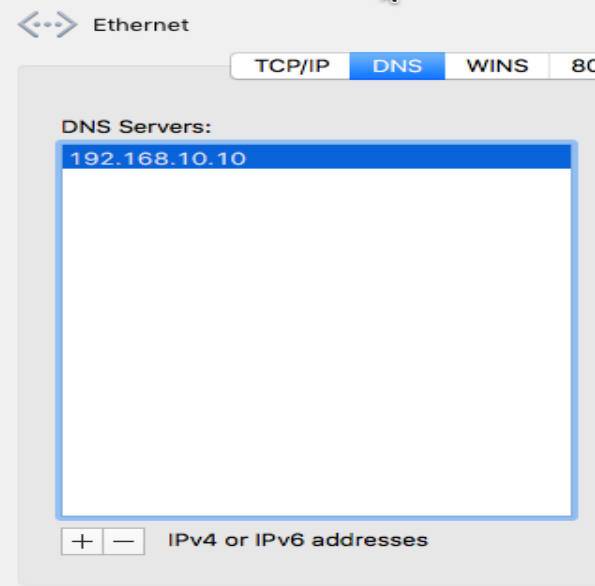
- Click OK
- Click Apply